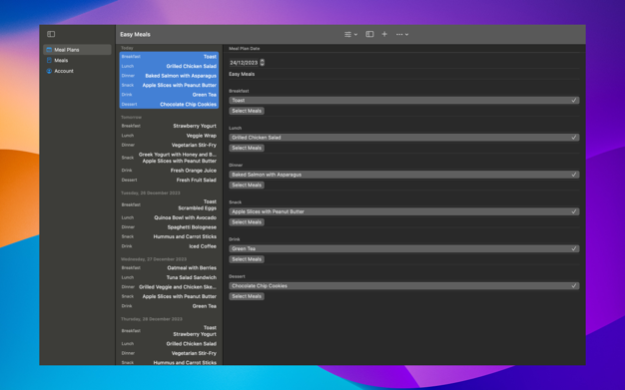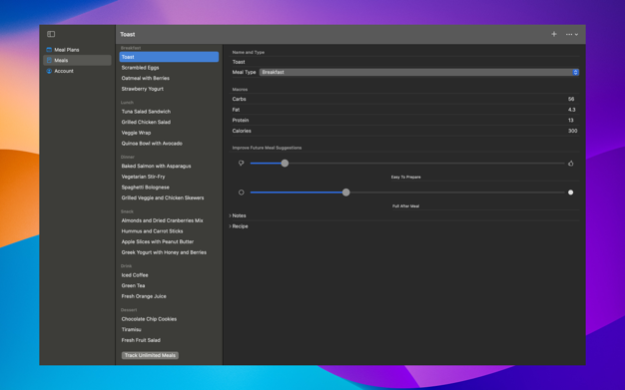My Meal Plan 7.0
Continue to app
Free Version
Publisher Description
Want to keep your meal planning organised? Use my meal plan app to keep track of your meals and mealtime. You can now become more arranged to live a healthy life.
This meal planning-food tracking app lets you schedule your meals and time to eat. This food tracker app doesn’t show you new meal ideas; it helps you eat your food in a more organised way.
You can use the diet tracker app if you are looking for:
- Breakfast planner
- Lunch planner
- Dinner planner
- Snacks, desserts, and drinks planner
How to use the meal planner:
Install the app, open it, and add your meals for the above categories. Start creating meal plans based on your regular meal. You can even select multiple for each category using the food planner app.
If you are confused about what meal to have on a particular day, our digital planner will provide you smart suggestions depending on the time of the day. Even if you forget to update your meal plan, this food journal app will remind you to create the plan and recommend your meals depending on your hunger level.
Using the meal-prep or meal-planner app, you can schedule your upcoming and previous meals. This app works as your health app if you are a fitness enthusiast. You can keep track of what you are eating and the time. If you are a busy mom, always forgetting your meals, use our food tracking app to get the meal reminder.
This meal board app supports dark Mode, landscape, and a 100% ad-free experience. You can easily duplicate a meal plan for another day. This app works like your diary-journal, where you write down your everyday meal planning and timetable. This app will remind you when it is time to drink water or when you need to do intermittent fasting if you put the data beforehand.
If you are looking for a free meal planning app, install our meal planner free. All the primary features are available free of cost. To give you all facilities, we offer an in-app subscription where you have to spend only a small amount of money.
Searching for my health plan app or a health app to keep track of your food and eating habits? Take help from our meal planner app. When you plan to eat healthily, being organised is the first thing you need to do. You can use the app as my diet coach as this apple fitness app tracks your meals and recommend you what to eat.
Install my meal plan app and start enjoying your healthy living.
My Meal Plan can remind you to create your daily Meal Plan if you forget.
My Meal Plan supports Dark Mode, Reminders, Landscape and a 100% ad free experience. Welcome to My Meal Plan.
Easily share meals or duplicate a meal plan for another day
If you like meal planning, meal prepping, being organised or if you're planning for one or cooking for many, My Meal Plan is here to help.
Jan 13, 2024
Version 7.0
In this version you'll notice lots of changes related to performance. The app has been rebuilt to use a new data layer (SwiftData) which should significantly increase responsiveness. This has also resulted in minor design updates as well as the ability to track new fields (recipes) as well as the ability to select different meals from different meal types when creating your plans (for example, you can now select a dinner meal as lunch to make it easier to use the same meal for different times of the day).
About My Meal Plan
My Meal Plan is a free app for iOS published in the Health & Nutrition list of apps, part of Home & Hobby.
The company that develops My Meal Plan is Luke Pearce. The latest version released by its developer is 7.0.
To install My Meal Plan on your iOS device, just click the green Continue To App button above to start the installation process. The app is listed on our website since 2024-01-13 and was downloaded 0 times. We have already checked if the download link is safe, however for your own protection we recommend that you scan the downloaded app with your antivirus. Your antivirus may detect the My Meal Plan as malware if the download link is broken.
How to install My Meal Plan on your iOS device:
- Click on the Continue To App button on our website. This will redirect you to the App Store.
- Once the My Meal Plan is shown in the iTunes listing of your iOS device, you can start its download and installation. Tap on the GET button to the right of the app to start downloading it.
- If you are not logged-in the iOS appstore app, you'll be prompted for your your Apple ID and/or password.
- After My Meal Plan is downloaded, you'll see an INSTALL button to the right. Tap on it to start the actual installation of the iOS app.
- Once installation is finished you can tap on the OPEN button to start it. Its icon will also be added to your device home screen.